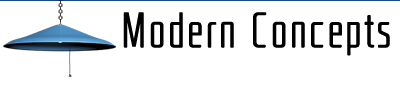Not only are these hackers using automated programs to guess login credentials, but they are also searching for outdated versions of WordPress, outdated versions of the theme being used, and outdated versions of plugins and other software. Outdated software will usually have an exploit that hackers use to gain entry to your website and/or server.
Why do hackers target your site? Hacks are usually random and are used for spamming on the site itself, or spam through a php mailer which will also ruin your IP reputation. So even after the hack is removed you may still experience bounced back emails in this case. Hacks are also used for political information, usually from oversea hackers.
Best advice for keeping your website secure...
- Keep your website software, theme or template, plugins, and all software up to date.
- Be sure to use numbers, upper case and lower case letters, and symbols in all passwords.
- Never use the same password twice.
- Never use words found in a dictionary as a password.
- use over 15 characters in a password.
- Never give out your password to anyone, even a tech support person, always create a new, temporary account for anyone who needs access. Be sure to delete the temporary user as soon as possible.
- Change your password often.
- Treat user names like passwords, never use anything like a name, or other dictionary word. Make user names just as random as a password.
Keep your website and email safe! Email us if you want us to check the security of your website, email and/or hosting server.
Terça-feira, Agosto 27, 2019